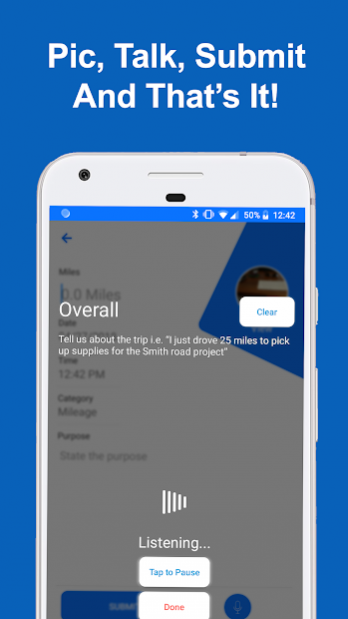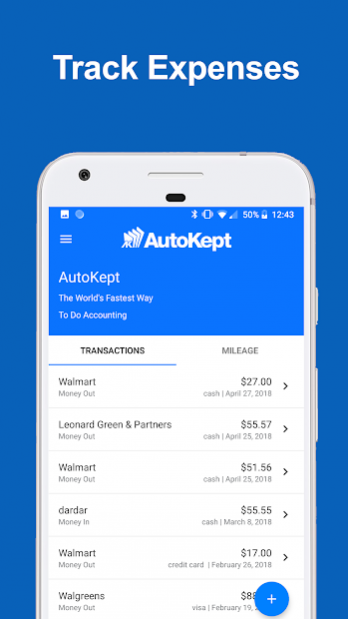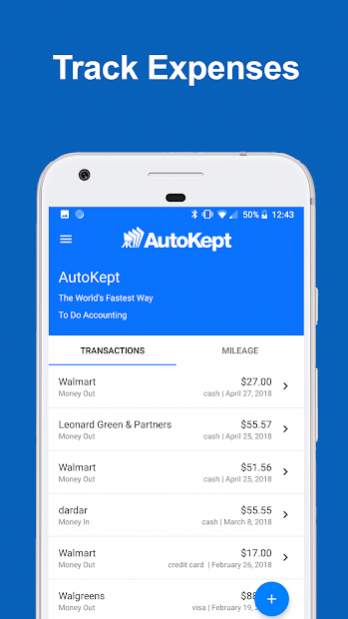AutoKept - Mileage, Income & Expense Tracking 2.4.4
Free Version
Publisher Description
The AutoKept expense tracker application uses artificial intelligence and voice recognition to take mileage tracking and expense tracking out of your life and right into a spreadsheet.
The expense app was created by 100 tax accountants and bookkeepers to help their small business clients, individual taxpayers and new startup companies to finally have a simple way to manage invoices, expenses, and mileage without paying for software.
In accounting for a small business, we often fail to record receipts and reimbursable expenses promptly. Most of us don’t worry about mileage tracking until tax time or heaven forbid a tax audit. Then it is too late, and you’ve lost big money.
When we discovered A.I. could interpret voice recognition and code transactions directly into a spreadsheet, we decided to build the AutoKept app.
With AutoKept you simply take a picture of a receipt or check and start talking in one complete sentence, as if you were talking to your accountant, and the transaction will code itself. Nothing could be faster, easier and more fun when it comes to tracking mileage, tracking expenses or recording invoices.
About AutoKept - Mileage, Income & Expense Tracking
AutoKept - Mileage, Income & Expense Tracking is a free app for Android published in the Accounting & Finance list of apps, part of Business.
The company that develops AutoKept - Mileage, Income & Expense Tracking is AutoKept, Inc.. The latest version released by its developer is 2.4.4.
To install AutoKept - Mileage, Income & Expense Tracking on your Android device, just click the green Continue To App button above to start the installation process. The app is listed on our website since 2019-12-12 and was downloaded 1 times. We have already checked if the download link is safe, however for your own protection we recommend that you scan the downloaded app with your antivirus. Your antivirus may detect the AutoKept - Mileage, Income & Expense Tracking as malware as malware if the download link to coms.apps.autokept is broken.
How to install AutoKept - Mileage, Income & Expense Tracking on your Android device:
- Click on the Continue To App button on our website. This will redirect you to Google Play.
- Once the AutoKept - Mileage, Income & Expense Tracking is shown in the Google Play listing of your Android device, you can start its download and installation. Tap on the Install button located below the search bar and to the right of the app icon.
- A pop-up window with the permissions required by AutoKept - Mileage, Income & Expense Tracking will be shown. Click on Accept to continue the process.
- AutoKept - Mileage, Income & Expense Tracking will be downloaded onto your device, displaying a progress. Once the download completes, the installation will start and you'll get a notification after the installation is finished.